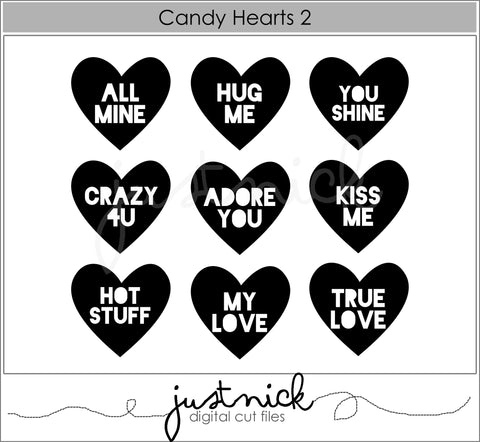Hello!
Today I am sharing a layout with you that I made for a new series Becky Bitting and I are hosting on YouTube. We are super stoked about this and hope that this series will inspire you and help you to use those older supplies in your stash. Each week we will be challenged by you! We ask that you leave suggestions of products, tools or papers that you would like to see us use in our next weeks videos. This is such a fun way of interacting with you and it also challenges us to make layouts that are sometimes way out of our comfort zones.
This week we had to use ribbon, glitter and stamps. I have to admit, I was a bit stumped with the whole glitter thing, I recently destashed my glitter, so I had to borrow some from a fellow scrappy friend. I had this great idea of taking small wood veneer hearts, painting glue on them and then dipping them in the glitter. It worked like a bomb! It added such a striking yet simple effect to my layout.
Next, I had to use stamps. I had tried this technique before, and was ready to give it another shot. I used my VersaFine Onyx Black ink to ensure a crisp stamp. I love my VersaFine ink pad, I use it for everything! I traced the area on the page where the photo would be going so that I would know where to not waste any precious stamping. I then pulled out my Felicity-Jane stamp sets and let rip, I basically used all the sets that had a positive affirmation or phrase. I stamped them all quite randomly around the area I knew my photo would go. I also was not shy to stamp a phrase or word two or three times.
The next item I had to use was ribbon. Now I have to admit, this stumped me a little. I had no idea how I would incorporate a ribbon in a soft and subtle way onto this very light and whimsical layout. I had a bit of white translucent ribbon with thin white scalloped edges in my stash and I thought this would be the best ribbon for the job. So as understated as I could possible do it, I trimmed the ribbon just slightly shorter that my photo and layered in under the bottom edge of my photo. I was in love with the effect it gave, very understated, yet visible.
Here is the final layout.
If you would like to see the process video to this layout please click
HERE
And please don't forget to subscribe, that way you will be able to see all the new layouts I create.
Enjoy!