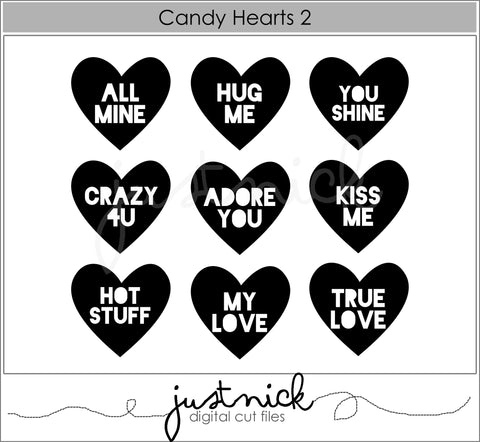Hi everyone!
My assignment was "Puttin' on the Glits".
If you follow me you will know that I usually scrap by collection. I still have to make that shift in my brain that it is okay to mix collections! Weird, I know! But with this layout I made it a mission to do just that, mix collections! I used Pink Paislee Auburn Lane, Crate Paper Flourish and Crate Paper Wild Heart. I got it right to use three collections on one page! That is huge for me you guys!
I fussy cut flowers from one of the sheets from the 6x8 paper pad and from one of the 12x12 papers from Auburn Lane. Those served as my main embellishments. I also pulled out a 6x8 sheet from the same collection to layer behind my photo. For the rest of the layering I used 6x6 sheets from the Flourish collection. I also used two Vellum ephemera pieces from Flourish, with the swan vellum piece serving as the inspiration for this layout. I love the subtle sketchy and wispy nature of the little piece, and the rose gold would serve as a great 'Glits' addition.
I also ventured outside the realm of the stark white background and chose a 12x12 patterned paper from Auburn Lane. It too has a very subtle print. So with all my elements carefully chosen the gluing began.
The main 'Glits' on my layout is the title and the small hearts at the top left hand corner of the photo. These are from the Wild Heart collection, and adds just the right amount of shimmer and sparkle without detracting from the rest of the layout.
I have scrapped this photo of me and my husband on our 10 year anniversary before, but there are no rules that state that you can only scrap a photo once! I don't journal on all my layouts, but I decided that I needed to tell a story in words as well as pictures. I used my WRMK Typecast and cut the sentences into strips and adhered them next to the photo.
I felt that the background needed something more, so I splattered some Black Heidi Swapp Color Shine onto the background, I wanted the splatters to resemble ink splatters.
Compositionally speaking, there are a few aspects to consider. The main area of embellishing runs across the page in a horizontal path, through the middle of the page. The swan Vellum piece is offset just a little above the main line of embellishment, encouraging the eye upwards to the top right hand corner of the page, thus I added the black splatters to the top right hand corner of the page and then to add balance to the page, I added black splatters to the bottom left hand corner of the page. Thus, the splatters adds a diagonal aspect to the composition. The eye is drawn from the top right hand corner down to the bottom left hand corner of the layout. The negative spaces in the top left hand and bottom right hand corners of the page serves as a balance to the diagonal line. Far from being negative spaces, these two spaces keep the composition together.
Here are a few close ups of my layout...
Here is the final product...
If you, like me, are a stickler for process videos, please click
here to watch my process on YouTube.
I hope that you are inspired to add some sparkle and glits to your layouts, don't be afraid slap on the glitter pieces and never skimp on that gold!!!
Enjoy!